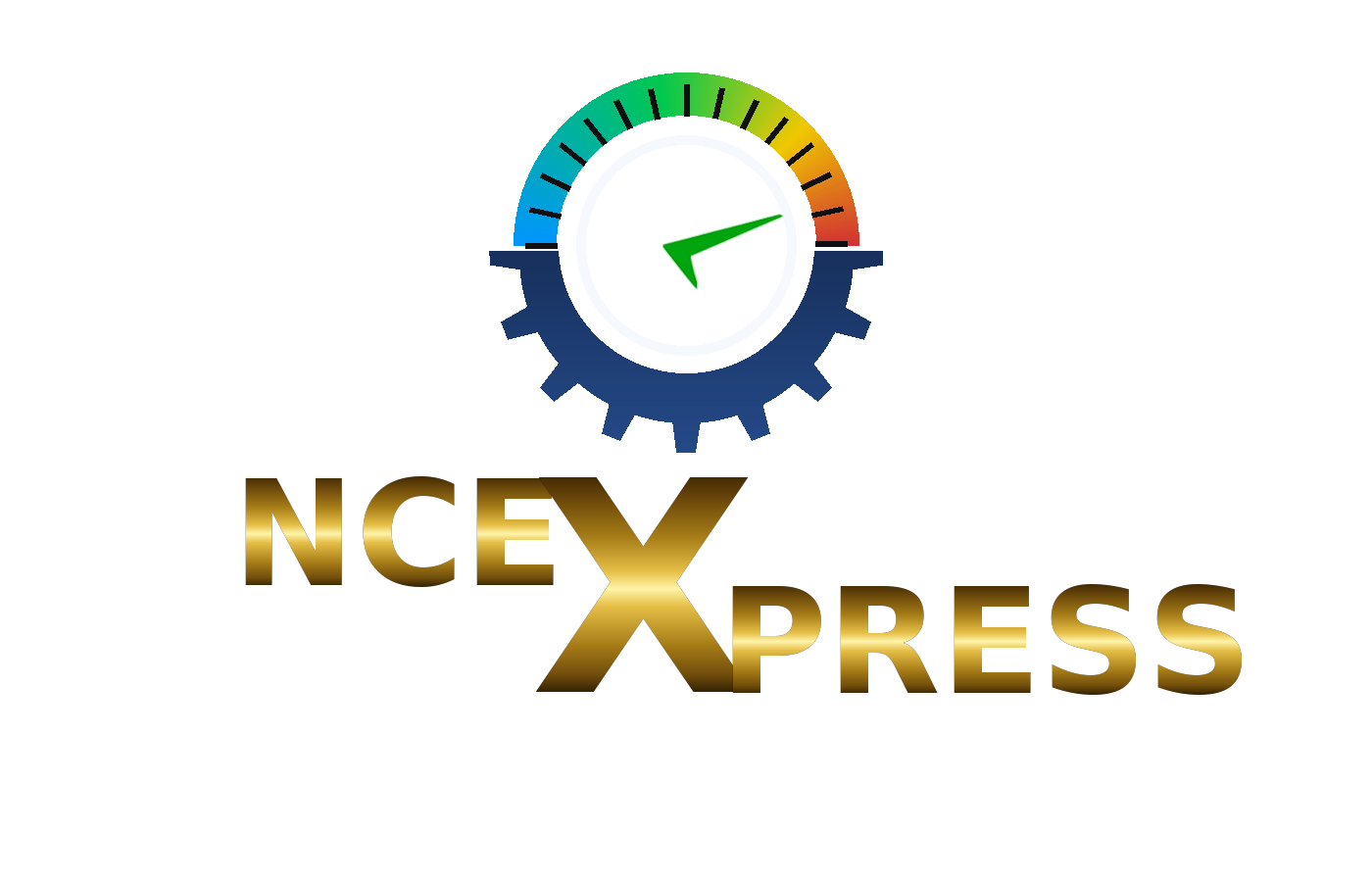
ICAI-aligned Schedule III & Schedule II automation with deep Tally integration
NCEXpress™ is a desktop app crafted for Chartered Accountants to turn Tally books into ICAI-aligned, print-ready financials. Built on PyQt6, it focuses on speed, accuracy, and control—keeping processing local on your machine while licensing is online.
Schedule III + Schedule II: The engine covers Balance Sheet, Profit & Loss and related notes under Schedule III, and PPE movement/useful life tracking under Schedule II, with smart linkages (e.g., current maturities, inventory groupings) and an iterative "review-refresh" loop.
ODBC + HTTP (XML) based import; multi-company and multi-year loads; refresh without remapping.
Fast conversion & tidy structure; inline edits, add/move/delete lines, auto renumbering of notes.
Automated BS/PL/Notes and PPE movement—with cross-links that stay in sync on refresh.
Switch between Indian (lakhs/crores) and international formats; consistent rounding and minus styles.
Print-ready exports with structure, banding, and page-friendly layout to cut rework.
Journal voucher fetch: use local Tally data for ~5× faster loads; or install NCEXpress on the server hosting Tally to avoid copy-paste drudgery.
Professional theming, keyboard-friendly UX, and background workers that keep the app responsive.
Local-first processing; configurable backups; license checks online (internet required to run).
NCEXpress is a Windows desktop app for CAs to automate Non-Corporate Entity financial statements directly from Tally into polished, print-ready outputs.
Yes. Schedule III (BS/PL/Notes) and Schedule II (PPE movement/useful life) are both covered, with linkages that stay in sync on refresh.
Yes. Internet is required to authenticate the license and run the app. Data processing remains local on your machine.
For best results, use a 1920×1080 (1080p) or 2K monitor. A 4-core CPU and 8 GB RAM are recommended for smooth multi-company work.
Use local Tally data—running NCEXpress on the same PC as Tally typically yields ~5× faster fetches. In multi-user setups, install NCEXpress on the server hosting Tally to avoid copy-paste cycles.
Enable ODBC and HTTP (XML) in Tally and set an accessible port (commonly 9000). Ensure firewall rules allow access from NCEXpress.
Yes. Toggle between Indian (lakhs/crores) and international formats; rounding and minus styles are handled consistently.
Multi-company/year loads, live review-refresh loop, issue highlighting, linked schedules, and print-ready Excel reduce manual passes and rework.
Processing is local-first. Licensing is online, but your books remain on your system unless you share them for support.
Visit ncexpress.in → Download → extract → install. For licensing, contact with your Google ID and ICAI membership number.
Modern UI with a gentle learning curve: roughly 2–3 runs for power users, 5–10 for others (varies by user).
Up to 100% print-ready—subject to data quality—from Tally to Excel within seconds; certain entity headers/openings may still need inputs.
carajprethvi@ncexpress.in
+91 - 8800235234
29, Thillai Nagar
Erode - 638001, Tamil Nadu